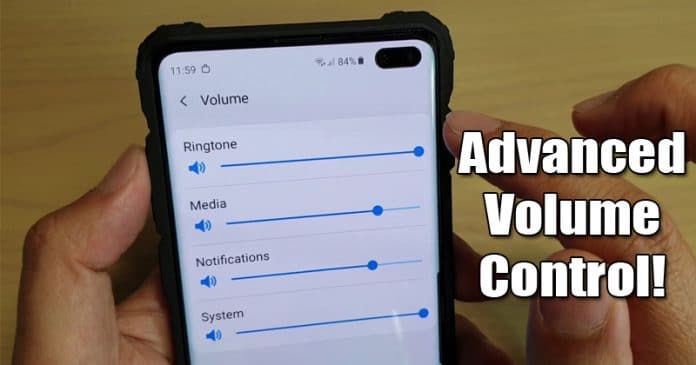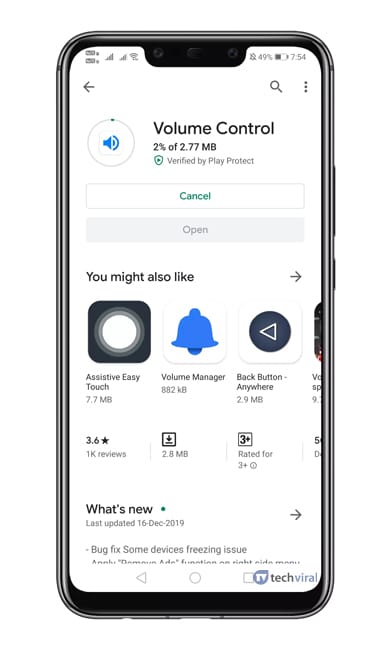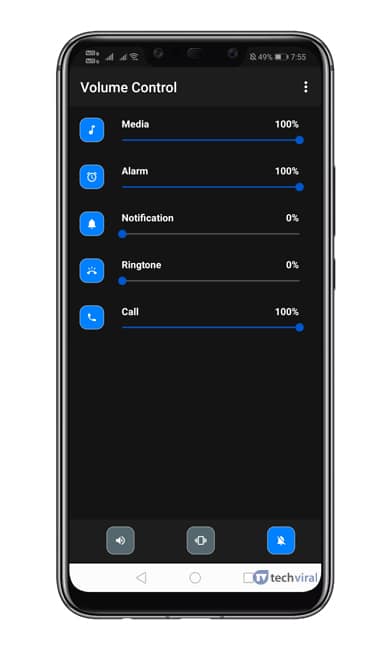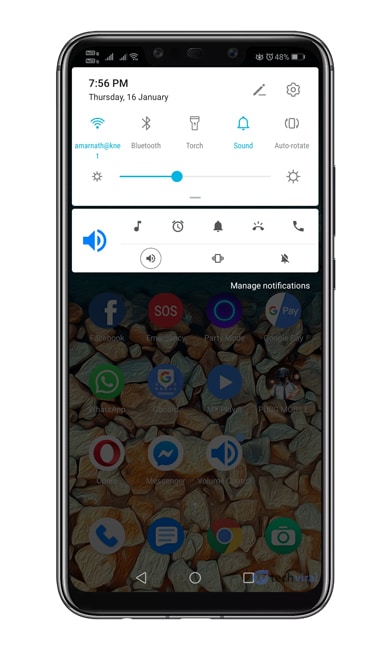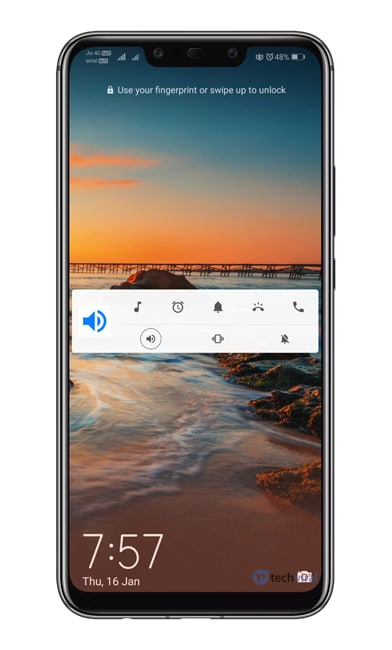Every Android device has a volume slider. Usually, the volume slider is set by the OEM, and every smartphone has a different volume controller. The default one works great, but what if you want to have more controls on the volume slider? In this article, we are going to share the best method to get a better and more functional volume controller on Android. To get a functional volume controller, we need to use an Android app known as Volume Control. The Android app ads a volume controller on the notification panel from where you can control the volume of your Alarms, Media, Calls, etc.
How To Get Advanced Volume Control On Android
With Volume control, you can easily access the volume controls of the alarm, call volume, ringtone, etc. So, let’s check out how to get a better and more advanced volume slider on Android. Step 1. First of all, download and install Volume Control on your Android smartphone. Step 2. Once installed, open the app, and you will see a screen like below. Make sure to grant all necessary permissions. Step 3. After granting the permissions, you will see the main interface of the app. Step 4. You don’t have to anything. Just slide down the notification shutter, and you will see the more advanced volume control. Tapping on the volume options will open the stock volume controller. Step 5. You can also access the volume control from the lock screen. That’s it! You are done. This is how you can get an advanced volume slider on any Android smartphone. So, this is all about how to get the advanced volume controller on your Android smartphone. I hope this article helped you! Share it with your friends also. If you have any doubts related to this, let us know in the comment box below.
Δ