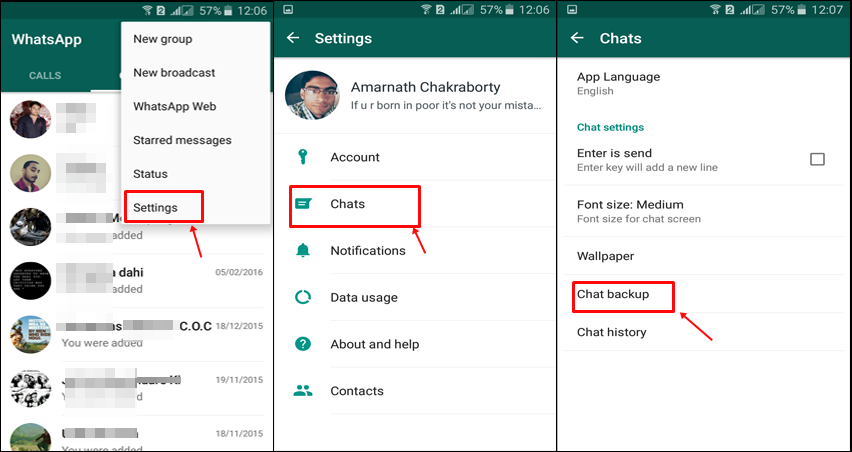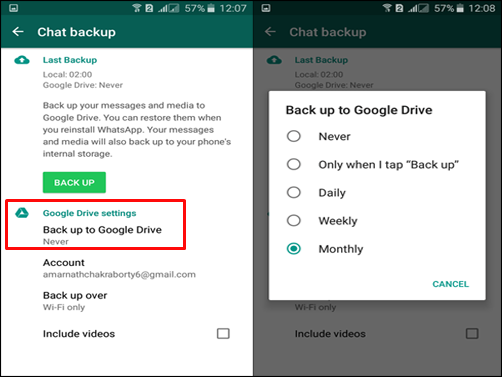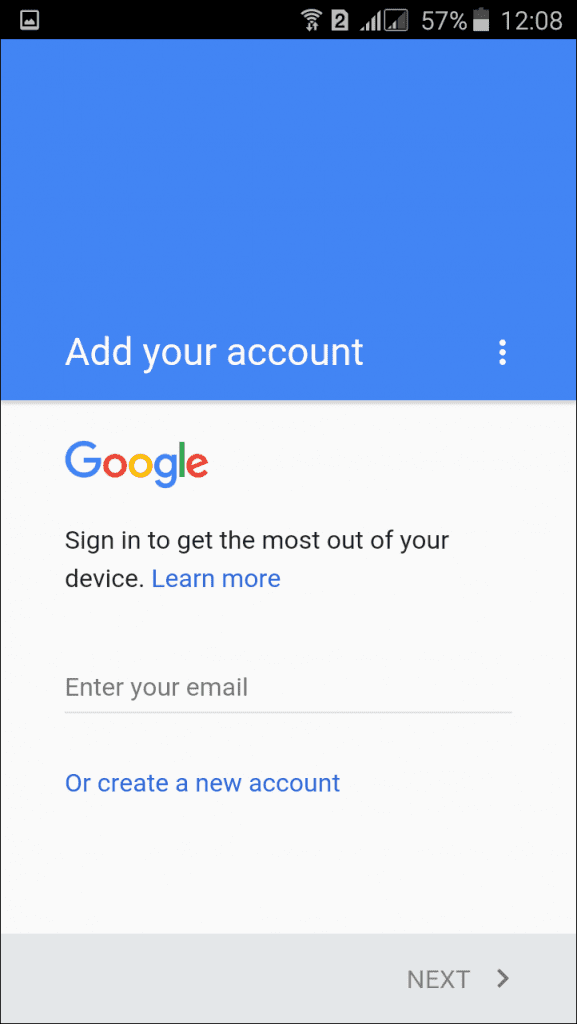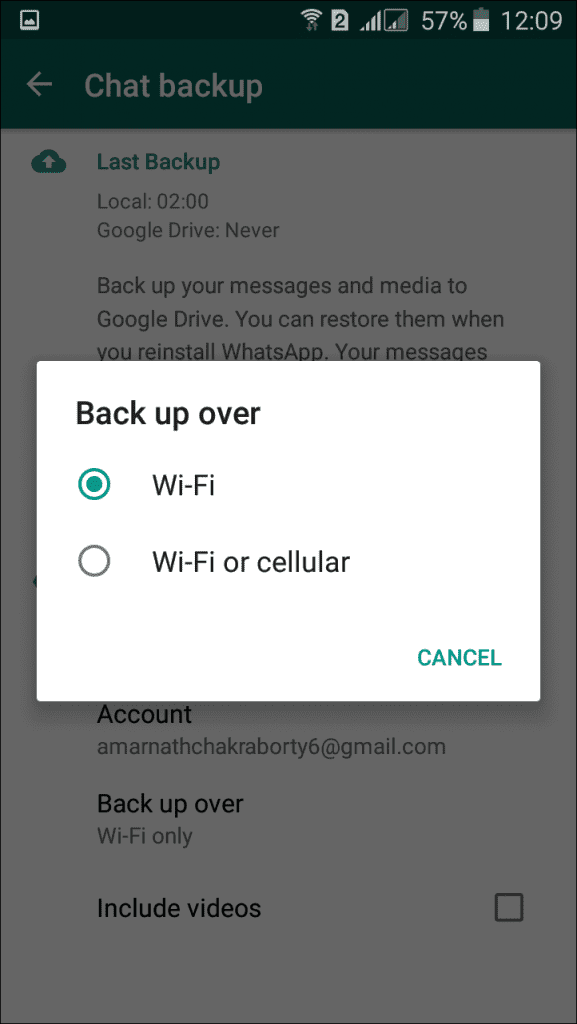If you have limited storage, you can keep your WhatsApp data in your Google Drive. Moreover, it will also help you get the complete WhatsApp data back in your android if you switch your device.
Steps to Keep Your WhatsApp Data Safe With Google Drive
The method is very simple and easy. You just need to link your WhatsApp data with Google Drive. Here are some of the simple steps you need to follow.
Launch WhatsApp and navigate to Menu Button > Settings > Chats and calls > Chat backup.
Now, select Backup To Google Drive and set the backup frequency according to your wish.
Now you will move to a page where you must Add your Google Account.
Once done, tap ‘Backup over‘ and set your preferred network type for backup.
That’s it! You are done. Now Whatsapp data will automatically back up to your Google Drive. So, that’s how easy it is to keep your WhatsApp data safe with Google Drive. If you need more help backing up WhatsApp data to Google Drive, let us know in the comments. Also, if the article helped you, make sure to share it with your friends as well.