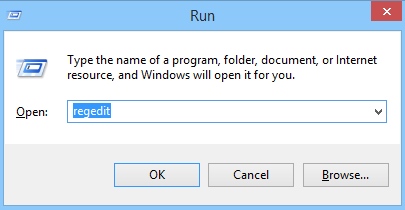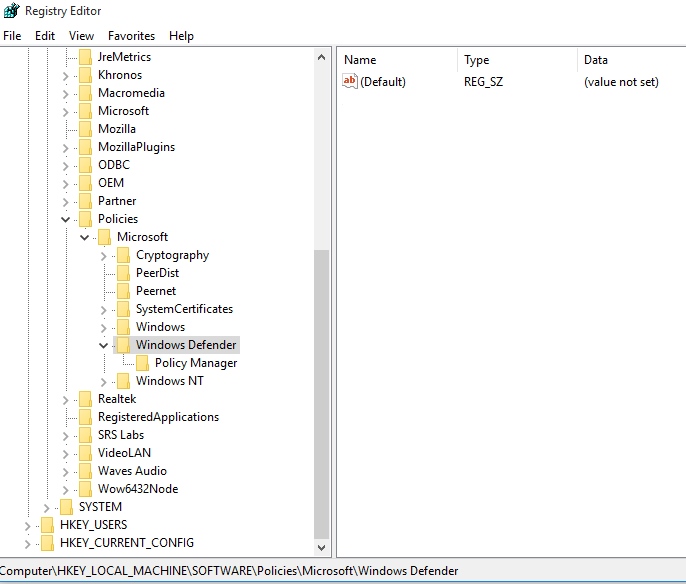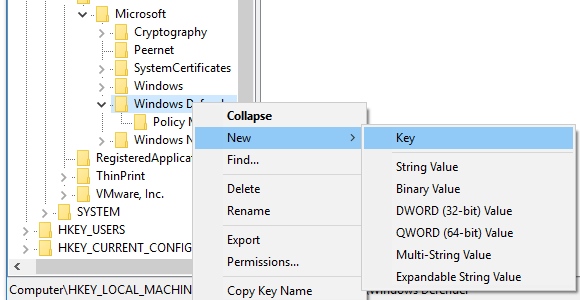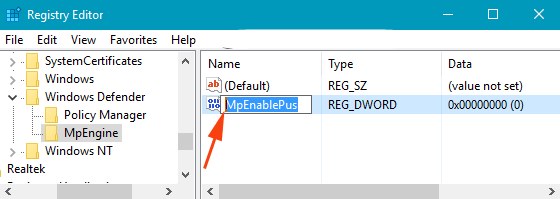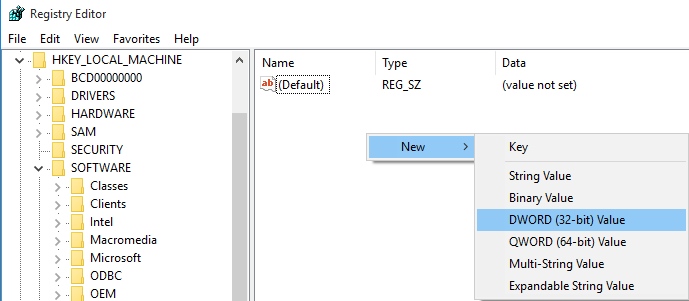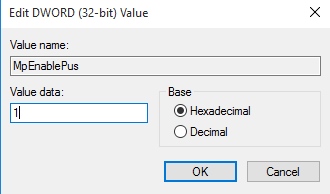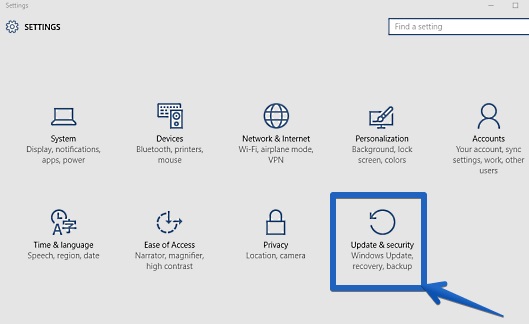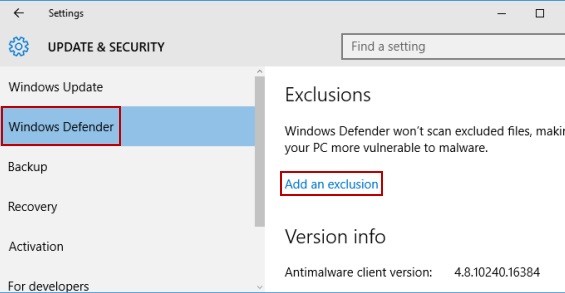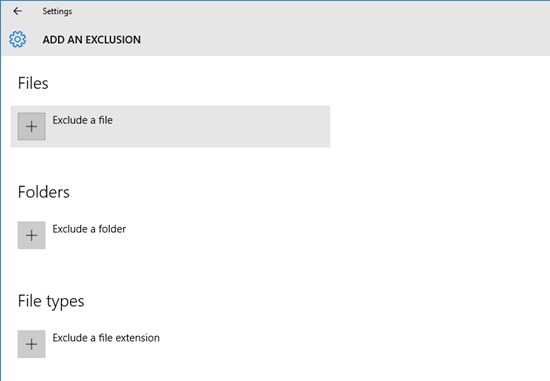How to Scan for Potentially Unwanted Applications with Windows Defender
The method is quite simple and you need to activate the PUA scanning in the Windows defender and that can only be possible by editing some system or say registry files that will make this application to work as PUA(Potentially Unwanted Applications) scanner. So follow up the below steps to proceed.
Steps To Enable Potentially Unwanted Applications In Windows Defender:
If you want to exclude any of the particular files and folders from scanning with bit defender then you can follow the below steps to proceed. -> First of all press Win + I button of your keyboard and then select the “Update and Security” option. -> Now there go to Windows Defender at left corner and then click on Add Exclusions. -> Now there you need to select files and folders that you want to exclude from being scanned by Windows defender and you are done. So above is all about How to Scan for Potentially Unwanted Applications with Windows Defender, Use the above guide to activate this in your computer to protect it from security threats. Hope you like this, keep on sharing. Leave a comment if you have any related queries with this.
Δ