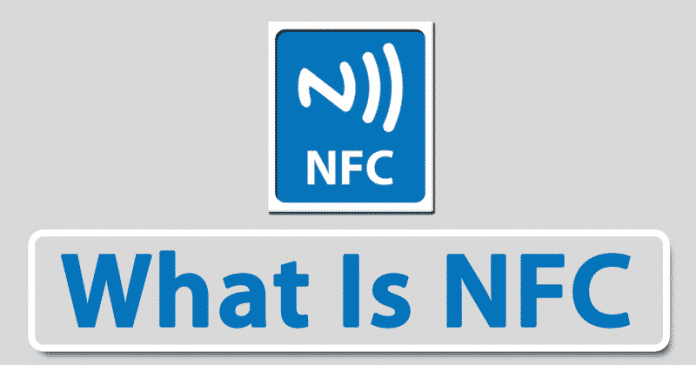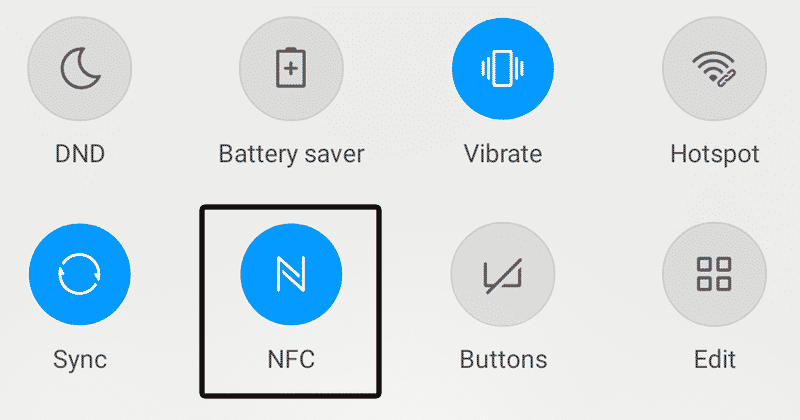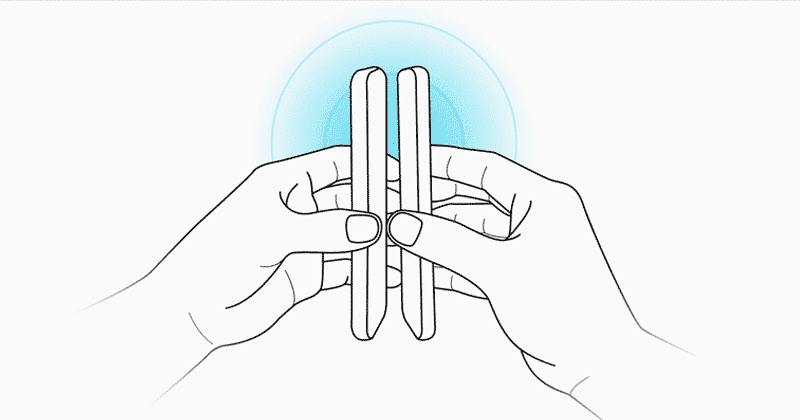Nowadays, most high and medium ranges devices incorporate NFC. As NFC has now become one of the essential elements in the smartphone world, and not only that, even there are reviewers who also reduce the score of a device if it does not offer this technology.
What Is NFC And How To Use It On Your Android?
With Android Pay or Samsung Pay services, NFC technologies have become very common. Nowadays, most high and medium ranges devices incorporate NFC. As NFC has now become one of the essential elements in the smartphone world, and not only that, even there are reviewers who also reduce the score of a device if it does not offer this technology.
What is NFC?
NFC stands for Near Field Communication, as its name itself implies, that it simply allows two devices to communicate over short distances. To do so, you need a transmitter and a receiver, while the devices compatible with NFC are divided into passive and active. In the first group, we can find NFC tags and other small transmitters, which can send information to other devices without needing their power supply. However, they do not process information sent by other sources and can not connect to other passive components. We can find active devices capable of sending and receiving data; They can communicate with each other and with passive components like the ones we have mentioned above. Basically, smartphones are the most popular active NFC devices, with payment compatible with the services like Android Pay and others.
How NFC technology works
Like Bluetooth, WiFi, and all kinds of wireless signals, NFC works on the principle of sending information on radio waves. NFC technologies take their inspiration from RFID communications (Radio-frequency identification). To make you better understand, here’s an example: when you disconnect the house alarm with the key ring or see those alarms fixed to the clothes in the shopping centers, you are using applications of RFID technologies. Although it is a wireless communication protocol, there is a fundamental difference between NFC, Bluetooth, and WiFi. Nowadays, the need for a power supply gradually disappeared because it is enough with the electromagnetic field produced by an active NFC component for a passive one to send data. But, hold on, as if you think that less charging is done using NFC, then you’re mistaken, as it is a protocol known as QI used to charge any device wirelessly. The frequency of data transmission between NFC devices is 13.56MHz, with speeds ranging from 106 to 424kilobits per second, which is pretty fast for most data transfers made from mobile devices.
How to activate and use NFC on Android devices?
In most current smartphones activating the NFC is as easy as displaying the notification screen. As simply by clicking on the pre-inbuilt default icon, you can start the NFC on an Android device. Here’s the example image that we have mentioned below:-
With almost all security activating NFC in this way, the Android Beam will be activated automatically. This is a function that allows two Android devices to share data, and the process works like this:-
We need two devices with NFC, and Android Beam enabled. Open the content that we want to share in one of them. Then we have to put the two devices stuck by the back. We will receive a confirmation by audio and vibration once they have connected. The receiver screen will be reduced in size, and the “touch to send” option will appear at the top of the screen. Now touch the receiver screen merely to begin the process. Once you have done, now you will receive a confirmation sound. When the process ends, you will receive another audio confirmation, or the application that manages it will open the content that has been sent.
Among the contents that NFC can share are the applications, URLs to access web pages, YouTube videos, contacts that are automatically saved in the receiver’s phonebook, and photos.
Pay with your smartphone using NFC.
The best-known application of the NFC protocol is mobile payments. Different services cover this aspect, with Google Pay and Samsung Pay as the most popular in the Android world. Before using any of these payment platforms, you must first register in one of them, and not only that even it is worth remembering that Samsung Pay is only compatible with Samsung smartphones. At the same time, Google Pay works on Android devices that run Android 4.4 or higher. So, what do you think about this? Share all your views and thoughts in the comment section below. And if you liked this explanatory post, do not forget to share this post with your friends and family.
Δ